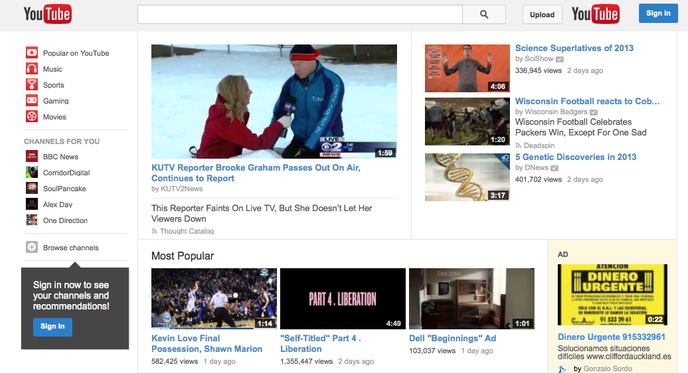YouTube automatically detects the location of the place from where you are accessing to set the default language and content location accordingly. Language settings change the text that appears on YouTube and content location settings affect the types of recommended or trending videos. Default content location is set to the United States. However, you can also change the settings to meet your requirements and interests. This article shows you how to change YouTube language or location settings.
Table of Contents
Changing the YouTube Language-
Remember that this action only changes the language of the entire site and YouTube videos remain in their original language. The YouTube language on the mobile app is same as the language that you have set for your mobile. Follow the instruction given below to change the YouTube language.
- First of all, go to https://www.youtube.com.
- Then, click on your profile icon at the upper right corner of the page.
- Next, click Language.
- After that, select the language which you wish to use. When you are done with the process the page will be reloaded immediately into the language you have chosen.
Changing YouTube Content Location or Country
You can change your content location or country either from a computer by visiting to site or from YouTube app. Both the ways are explained below:
On a computer-
- First, go to https://www.youtube.com.
- After that, click on your profile icon at the upper-right corner of the page.
- Next, select the Location from the drop-down menu.
- Then, select the content location that you want and the page will be automatically reloaded.
On the YouTube app-
- Open your YouTube app.
- Then, tap on your profile icon in the upper-right corner of the screen.
- After that, tap Settings.
- Next, tap General, and then tap Content location.
- Now, select the country.
Note that this setting only changes the videos and channels shown to you i.e. recommended videos and trending videos. By following these steps you can change YouTube content or language accordingly. It will not change the language of the site.
Read- YouTube TV online help