When you post or share something on Facebook it becomes important for you to select your audience. It helps you to control the publicity of your post, updates, or sharing on your wall. That means, who can see your posts on Facebook, posts others make on your Timeline, or posts in which you are tagged in is controlled by you. You can find the audience selector tool where you share things on Facebooks. In this article, you will learn how to use the audience selector tool on Facebook.
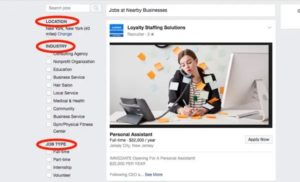
Keep in mind that this tool remembers the audience you shared previously and keeps it for your next post unless you change it while posting. The audience selector tool also appears in your privacy shortcuts, privacy settings, and alongside things you have already shared. After sharing the post, you can change the audience by clicking the audience selector and select a new audience for your post.
Apart from that, when you post to another person’s Timeline on Facebook, that person controls who can view the post.
Steps to change the Audience Selector
- First of all, click your name in the upper-right corner to go to your profile.
- Then, find the post you want to edit.
- After that, click the audience selector. It is next to the date or time of the post.
- At last, select an option from (Public, Friends, Only me, or Custom).
- Now, suppose if you choose Public for a post, your next post will also be Public unless you change the audience when you post.
These are the simple steps which you need to follow for selecting your audience on Facebook.
Read Also
Change your primary email address in facebook on any device
How facebook marketplace works?
